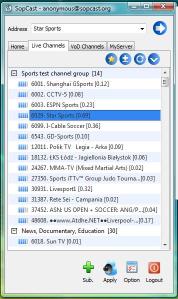Creating new post offline May 19, 2010
Posted by sonyhartono in News.Tags: Zaundry Raven
add a comment
Zoundry Raven™ is our next generation WYSIWYG blog editor that makes posting to your blogs easier and faster. It’s as easy to use as a word processor, plus we include simple tools to add links, tags, photos, music and video files, and more.
Error “Invalid Update Control CTF File” When Updating AVG Anti-Virus 8.0 November 5, 2008
Posted by sonyhartono in News.1 comment so far
When updating AVG 8.0 today, I received the error “Invalid Update Control CTF File”. The error could be fixed easily using the solution posted at AVG Forum.

 From AVG forum:
From AVG forum:
You need to rename/remove the CTF temp files in C:\Documents and Settings\All Users\Application Data\Avg8\update\download…. Dont delete all the .bin files in there unless you want to re-run all updates since your original installation (reinstallation seems to cause a problem in IEs Link Scanner which causes IE to Crash). Only rename/remove the avginfo files that end with .ctf.
There were two .CTF files (avginfoavi.ctf and avginfowin.ctf) in that folder, and deleting them fixed the problem indeed.
Note: The Application Data folder is hidden by default. You need to enable Windows Explorer to show hidden files in order to view the Application Data folder. Alternately, type the above folder path in the Start, Run dialog and press {ENTER} to launch the folder.
Windows Vista users: Delete the .CTF files from the following folder:
NetStumbler for Windows Vista October 31, 2008
Posted by sonyhartono in News.2 comments
NetStumbler
NetStumbler (also known as Network Stumbler) is a free/”beggarware” tool for Windows that can detect WiFi/Wireless LANs using the 802.11b, 802.11a and 802.11g WLAN standards.
The current version is 0.4.0 and was released on April 21, 2004 and doesn’t officially work on Windows Vista (or 64-bit Windows XP).
Luckily, the “netsh” command can be used to discover access points using the format below.
netsh wlan show networks mode=bssid
If you want graphical versions, check out two NetStumbler alternatives for Windows Vista below.
Vistumbler
Vistumbler – is an AutoIt script that uses the netsh to get wireless information.

Inssider
Inssider – Uses the Native WiFi API to get wireless information.

NetStumbler and Windows Vista
Below is a quote from the Netstumbler forum about NetStumbler and Vista.
Microsoft’s latest Operating System, Vista, is NOT one of the OSs that NetStumbler works under. The supported OSs are Windows 2000 and Windows XP.
NetStumbler that if might or might not function under Vista, but either way the OS is unsupported. An unsupported OS means the information it renders is suspect, and that it may do all sorts of odd things including die suddenly without warning.
Do NOT start another thread asking about it, these threads will be closed. Don’t even think about starting another thread whining about it. Whining threads will just be thrown in the trash. Really stupid whining threads will be made available for public ridicule.
The members of these forums have seen this same issue previously when WinXP was first released. There were all manner of problems in getting prior versions of NetStumbler to run under XP (which had been designed for Win9x and Win2000). An ENORMOUS amount of bandwidth and forum server space was consumed in dealing with the anguished screams and sobbing of the early adopters of XP who were reduced to mindless masses of bruised and blubbering flesh by the experience. Before the current version of NetStumbler was released, it all boiled one thing in the end: There was no way to accurately predict what combinations of the new OS and cards might or might not work.
The same thing applies to Vista.
When and if when the author of the program releases a new version of NetStumbler is up to him. At the time that he does, the new NS may support Vista. In the meantime suck it up. That’s what you get for being on the the bleeding edge.
Nonton Liga Inggris Gratis ! September 13, 2008
Posted by sonyhartono in News.add a comment
Akhirnya… ada juga cara untuk menonton Liga Inggris tanpa berlangganan TV Cable. Bukan hanya Liga Inggis saja, malahan anda bisa menonton berbagai macam channel hanya dengan menggunakan sebuah aplikasi. SopCast, ya.. aplikasi ini yang nantinya akan membantu mewujudkan mimpi anda untuk menonton Liga Inggris secara gratis* (he…he.. pakai tanda * karena tidak seutuhnya gratis. Untuk dapat menikmati siaran tersebut, anda masih memerlukan koneksi internet. Jika koneksi internet yang anda gunakan berbayar maka secara otomatis acara nonton siaran tv-nya juga ikut berbayar, demikian sebaliknya – asyik juga nih kalau bisa memanfaatkan koneksi internet gratis di kantor 😛 ). Aplikasi ini bisa diunduh di sini.
SopCast is a simple, free way to broadcast video and audio or watch the video and listen to radio on the Internet. Adopting P2P (Peer-to-Peer) technology, it is very efficient and easy to use. Let anyone become a broadcaster without the costs of a powerful server and vast bandwidth. You can build your own TV stations comparable with large commercial sites with minimal resources.
Combining media broadcast channels and media distribution under one roof, SopCast is a lightweight way to check up on streaming video that comes from sources of a possibly dubious nature.There are three main components to the program. Live Channels are streaming television channels mostly from China, Japan, and Korea. VoD Channels are videos-on-demand, and MyServer lets you broadcast media from their computers to other SopCast users. We couldn’t get the VoD options to work, but the Live Channels pulled in cartoons from China, sports from Europe, and music videos from Brazil. You can add channels to a favorites list, adjust the screen size, and more. However, refresh rates were slow, and video playback often froze.
Users can log in anonymously, or create an account–which is required to distribute your own content. Although SopCast can be fun, stability issues and the limited broadcast channels might keep it from reaching a wider audience. (http://www.download.com/SopCast/3000-13632_4-10601520.html)
Rahasia Tersembunyi Browser Google Chrome September 12, 2008
Posted by sonyhartono in News.add a comment
Sudahkah netter menggunakan Google Chrome? Kalau belum, mungkin rahasia dibalik browser teranyar Google ini bisa membuat netter beralih memilih browser ini.
Berikut beberapa rahasia tersembunyi Google Chrome:
1. ‘incognito’ window (Control + Shift + N)
Fitur ini memungkinkan netter untuk browsing secara aman lewat windows browser, karena dengan fitur ini netter tidak akan meninggalkan jejak seperti ‘browser & search history’ dan cookies. Jadi kalau netter tidak yakin akan situs yang dikunjungi atau tidak ingin orang lain di tempat kerja tahu netter mengunjungi sebuah situs, fitur ini tentu berguna.
2. Alt + Home atau Control + T
Menampilkan semua situs dan bookmark yang pernah dibuka oleh netter sebelumnya dalam bentuk thumbnail. Fitur ini terdapat pada browser Opera dan add ons pada FireFox. Alt + Home untuk membuka situs pada halaman yang sama, sedangkan Control + T pada halaman baru.
3. Control + Shift + T
Membuka kembali tab yang tidak sengaja ditutup oleh netter ketika browsing. Google Chrome bisa mengingat hingga 10 tab yang tidak sengaja ditutup.
4. Control + Tab (Control + Shift + Tab)
Cobalah menggunakan shortcut ini untuk berpindah tab dengan cepat, Control + tab untuk maju dan Control + Shift + Tab untuk mundur. Cara lainnya untuk langsung ke posisi yang tuju secara urut adalah dengan shortcut Control + 1, Control + 2 hingga Control + 9.
5. Membuka Link Situs Dengan Cepat
Untuk membuka link situs dengan cepat, Google Chrome menyediakan fitur yang sama dengan FireFox 3, yaitu dengan klik pada mouse scroll atau netter langsung klik dan drag link ke tab browser.
6. Bookmark Situs Dengan Cepat
Klik tanda bintang pada bagian kiri dari address bar dari browser. Address bar Chrome juga bisa langsung berfungsi sebagai seacrh page yang langsung ke search engine yang kita inginkan
7. Control + B
Hilangkan dan tampilkan Bookmark browser dengan cepat.
8. Control + H
Buka semua situs yang pernah dikunjungi (history) dengan cepat. Pada bagian kanan ada pilihan delete history for this day, kalau netter ingin menghapus history situs yang pernah dikunjungi pada hari tersebut.
9. Control + J
Buka windows download file. Shortcut ini sama seperti pada FireFox
10. Shift + Escape
Buka task manager Google Chrome dengan cepat untuk melihat pemakaian memori dan untuk mematikan tab yang berpotensi membuat browser freeze (hang)
11. about:plugins & about:crash
Masukkan kata-kata about:plugins pada address bar untuk melihat plugins apa saja yang terinstall pada Chrome. Dan about:crash untuk melihat tab mana yang membuat Chrome crash, freeze atau hang. Fitur lainnya: about:stats, about:network, about:histograms, about:memory, about:cache, about:dns, about:internets
12. Akses menu pada Chrome
Netter bisa mengakses menu-menu untuk meng-customize ataupun optimize pada bagian kanan pada browser. Pilihlah menu yang ada gambar ‘Kunci Inggris’ lalu pilihlah option. Di dalamnya terdapat banyak pilihan seperti menjadikan Chrome sebagai default browser, mengganti default Search, mengganti bahasa, dan lain sebagainya.
(sumber: ketok.com)
Google Chrome Review September 12, 2008
Posted by sonyhartono in News.add a comment
Mungkin ada netter yang sudah mencoba memakai Browser Google terbaru, Google Chrome. Kalau belum, mungkin artikel ini berguna buat sekedar informasi…
Browser buatan Google ini memang cukup layak untuk disejajarkan dengan browser yang telah beredar, kalau dilihat sebagai fungsi saja sebagai penjelajah internet. Setelah kami coba setelah browser ini beredar kami menemukan fakta-fakta tentang kelebihan dan kekurangan dari browser google ini. Berikut kami kelebihan dan kekurangan dari Chrome ini.
Kelebihan Browser Chrome:
1. Membuka browser di Windows sangat cepat, hampir sama atau bahkan lebih cepat dari Windows Explorer, hanya butuh waktu 1-2 detik saja
2. User interface yang sederhana tapi sangat gampang untuk digunakan
3. Tidak perlu install flash dan java (sudah ada di dalamnya)
4. Otomatis bookmark semua web yang pernah kita buka berikut dengan history, most visited, recently closed tab
5. Memakai memori yang cukup irit bila dibanding browser lain. Browser memakai memori dibawah 20MB, dan per-tab rata-rata 4-20 MB
6. Sistem anticrash yang lebih baik dengan sistem alokasi memori per-Tab, jadi apabila ada tab yang dibuka crash, Chrome hanya akan menutup tab tersebut, bukan 1 browser seperti pada browser-browser lainnya
7. Sistem antiphising dijanjikan Google akan lebih baik atau setidaknya sama dibanding browser lainnya
8. Tempat yang digunakan untuk mengetik alamat situs (browser address) bisa berfungsi sebagai Search.
Kekurangan Browser Chrome:
1. Tidak (belum) ada add-on seperti Moziila FireFox
2. Security yang masih ada celah seperti layaknya Safari, sehingga tidak cocok untuk digunakan untuk transaksi keuangan di internet
3. Karena masih beta, kemungkinan masih ada bug yang bisa membuat sistem Windows crash
4. Hanya tersedia versi Windows XP & Vista saja
5. Untuk setiap tab yang dibuka, Chrome selalu mengalokasikan memori sendiri, sehingga jangan kaget kalau netter melihat Windows Task Manager (ctrl + alt + del), akan banyak pemakaian memori untuk Chrome kalau netter membuka banyak Tab
6. Sistem RSS Feed pada Chrome masih ada bug, jadi belum berfungsi sepenuhnya.
Nah kalau netter penasaran, bisa mencoba sendiri Chrome, untuk download, bisa langsung ke: http://www.google.com/chrome
(sumber: ketok.com)
Backup Yahoo! Messenger Chat History Archive August 15, 2008
Posted by sonyhartono in News.add a comment
How to transfer chat history or message archive from one computer to another?
1. Exit Yahoo Messenger if you are using it. (Just to be safe)
2. Go to: C:\Program Files\Yahoo!\Messenger\Profiles
3. If you have multiple ids, you can see them there, copy the ones you need and put it on some other folder, like the desktop or the like. Remember to Rename it before saving. If you are planning to backup your Yahoo! Chat History, You too can follow the above steps and copy it back to the same location as before after you reinstall your messenger and windows.
4. If you are using Windows XP, you can paste it back to C:\Program Files\Yahoo!\Messenger\Profiles after you install your messenger.
5. But my problem was that I was using Vista and Yahoo! did not save the archive in the same place in Vista as in XP.
6. In Vista, the location of Yahoo Messenger profiles is C:\Users\xxxx\AppData\Local\VirtualStore\Program Files\Yahoo!\Messenger\Profiles so you need to paste it there for your archive to be visible. xxx is your default document directory.
7. Thats it!
A Little Prince – Chapter 21 July 25, 2008
Posted by sonyhartono in Books.add a comment

(Antoine de Saint-Exupery, who is was a french author, journalist and pilot wrote The Little Prince in 1943, one year before his death)
Chapter 21
It was then that the fox appeared.
“Good morning,” said the fox.
“Good morning,” the little prince responded politely, although when he turned around he saw nothing.
“I am right here,” the voice said, “under the apple tree.” ”
“Who are you?” asked the little prince, and added, “You are very pretty to look at.”
“I am a fox,” said the fox.
“Come and play with me,” proposed the little prince.
“I am so unhappy.” “I cannot play with you,” the fox said. “I am not tamed.”
“Ah! Please excuse me,” said the little prince. But, after some thought, he added: “What does that mean, ‘tame’?”
“You do not live here,” said the fox. “What is it that you are looking for?”
“I am looking for men,” said the little prince. “What does that mean, ‘tame’?”
“Men,” said the fox. “They have guns, and they hunt. It is very disturbing. They also raise chickens. These are their only interests. Are you looking for chickens?”
“No,” said the little prince. “I am looking for friends. What does that mean, ‘tame’?”
“It is an act too often neglected,” said the fox. It means to establish ties.”
“‘To establish ties’?”
“Just that,” said the fox. “To me, you are still nothing more than a little boy who is just like a hundred thousand other little boys. And I have no need of you. And you, on your part, have no need of me. To you, I am nothing more than a fox like a hundred thousand other foxes. But if you tame me, then we shall need each other. To me, you will be unique in all the world. To you, I shall be unique in all the world…”
“I am beginning to understand,” said the little prince. “There is a flower… I think that she has tamed me…”
“It is possible,” said the fox. “On the Earth one sees all sorts of things.”
“Oh, but this is not on the Earth!” said the little prince. The fox seemed perplexed, and very curious.
“On another planet?”
“Yes.”
“Are there hunters on this planet?”
“No.”
“Ah, that is interesting! Are there chickens?”
“No.”
“Nothing is perfect,” sighed the fox. But he came back to his idea. “My life is very monotonous,” the fox said. “I hunt chickens; men hunt me. All the chickens are just alike, and all the men are just alike. And, in consequence, I am a little bored. But if you tame me, it will be as if the sun came to shine on my life . I shall know the sound of a step that will be different from all the others. Other steps send me hurrying back underneath the ground. Yours will call me, like music, out of my burrow. And then look: you see the grain-fields down yonder? I do not eat bread. Wheat is of no use to me. The wheat fields have nothing to say to me. And that is sad. But you have hair that is the colour of gold. Think how wonderful that will be when you have tamed me! The grain, which is also golden, will bring me back the thought of you. And I shall love to listen to the wind in the wheat…” The fox gazed at the little prince, for a long time. “Please, tame me!” he said.
“I want to, very much,” the little prince replied. “But I have not much time. I have friends to discover, and a great many things to understand.”
“One only understands the things that one tames,” said the fox. “Men have no more time to understand anything. They buy things all ready made at the shops. But there is no shop anywhere where one can buy friendship, and so men have no friends any more. If you want a friend, tame me…”
“What must I do, to tame you?” asked the little prince.
“You must be very patient,” replied the fox. “First you will sit down at a little distance from me, like that, in the grass. I shall look at you out of the corner of my eye, and you will say nothing. Words are the source of misunderstandings. But you will sit a little closer to me, every day…”
The next day the little prince came back.
“It would have been better to come back at the same hour,” said the fox. “If, for example, you come at four o’clock in the afternoon, then at three o’clock I shall begin to be happy. I shall feel happier and happier as the hour advances. At four o’clock, I shall already be worrying and jumping about. I shall show you how happy I am! But if you come at just any time, I shall never know at what hour my heart is to be ready to greet you… One must observe the proper rites…”
“What is a rite?” asked the little prince.
“Those also are actions too often neglected,” said the fox. “They are what make one day different from other days, one hour from other hours. There is a rite, for example, among my hunters. Every Thursday they dance with the village girls. So Thursday is a wonderful day for me! I can take a walk as far as the vineyards. But if the hunters danced at just any time, every day would be like every other day, and I should never have any vacation at all.”
So the little prince tamed the fox. And when the hour of his departure drew near…
“Ah,” said the fox, “I shall cry.”
“It is your own fault,” said the little prince. “I never wished you any sort of harm; but you wanted me to tame you…”
“Yes, that is so,” said the fox.
“But now you are going to cry!” said the little prince.
“Yes, that is so,” said the fox.
“Then it has done you no good at all!”
“It has done me good,” said the fox, “because of the color of the wheat fields.” And then he added: “Go and look again at the roses. You will understand now that yours is unique in all the world.Then come back to say goodbye to me, and I will make you a present of a secret.”
The little prince went away, to look again at the roses. “You are not at all like my rose,” he said. “As yet you are nothing. No one has tamed you, and you have tamed no one. You are like my fox when I first knew him. He was only a fox like a hundred thousand other foxes. But I have made him my friend, and now he is unique in all the world.” And the roses were very much embarrassed. “You are beautiful, but you are empty,” he went on. “One could not die for you. To be sure, an ordinary passerby would think that my rose looked just like you, the rose that belongs to me. But in herself alone she is more important than all the hundreds of you other roses: because it is she that I have watered; because it is she that I have put under the glass globe; because it is she that I have sheltered behind the screen; because it is for her that I have killed the caterpillars (except the two or three that we saved to become butterflies); because it is she that I have listened to, when she grumbled, or boasted, or even sometimes when she said nothing. Because she is my rose.
And he went back to meet the fox. “Goodbye,” he said.
“Goodbye,” said the fox. “And now here is my secret, a very simple secret:It is only with the heart that one can see rightly; what is essential is invisible to the eye.”
“What is essential is invisible to the eye,” the little prince repeated, so that he would be sure to remember.
“It is the time you have wasted for your rose that makes your rose so important.”
“It is the time I have wasted for my rose…” said the little prince, so that he would be sure to remember.
“Men have forgotten this truth,” said the fox. “But you must not forget it. You become responsible, forever, for what you have tamed. You are responsible for your rose…”
“I am responsible for my rose,” the little prince repeated, so that he would be sure to remember.
Hello world! July 23, 2008
Posted by sonyhartono in News.1 comment so far
Selamat datang di blog saya…
Tempat untuk melukiskan apa yang sedang terlintas di pikiran saya, membacakan apa yang sedang saya lihat, atau menuliskan hal-hal kecil lainnya. Paling tidak… bisa mengisi waktu luang dan melatih kemampuan melukis, membaca dan menulis (sementara baru 3M dulu… mungkin nantinya akan ada M-M yang lain sesuai dengan berjalannya waktu).
Sony,-